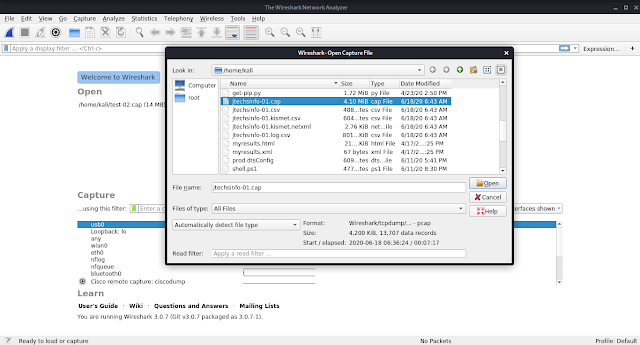In this section we are descussing about how to get the data sending nearby wifi networks without connecting to the wifi.
For this first you need to change your wifi mode in to monitor mode. Follow the below steps.
iwconfig
Here you can see the Mode:Managed.
we want to change that into Mode:Monitorifconfig wlan0 down
iwconfig wlan0 mode monitor
ifconfig wlan0 upNow run the following command to see the wifi networks around you.airodump-ng wlan0Press ctrl+c to stop the process. then type the following command